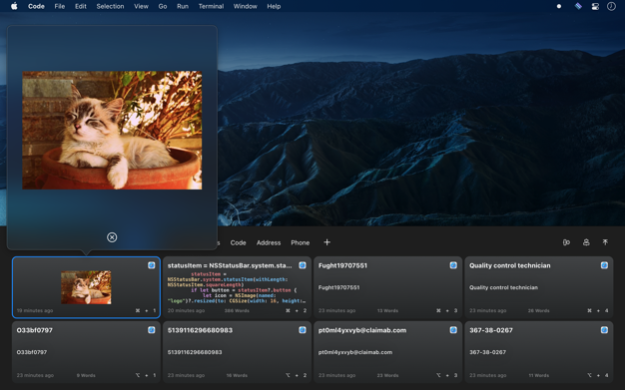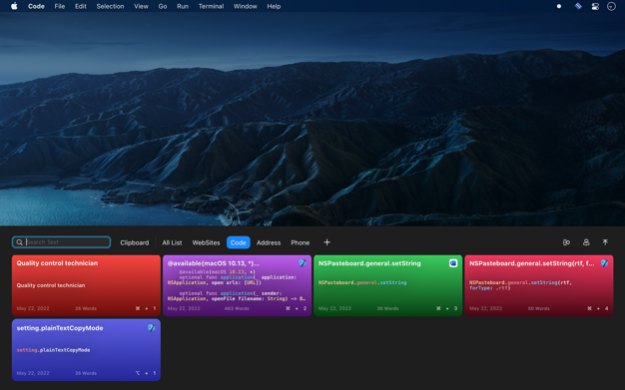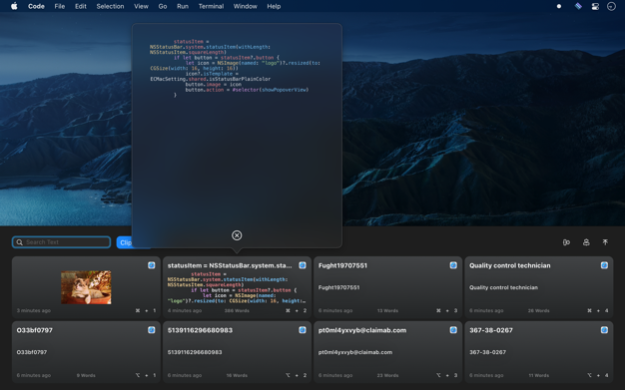Clipboard - Paste Keyboard 1.7.0
Free Version
Publisher Description
Clipboard is a cross-platform clipboard efficiency tool that supports synchronizing all clipboard and checklist records across iCloud on iPhone, iPad and Mac devices. You can use it to store a variety of data, including text, images, files, and more. Help users improve efficiency, save time, and say goodbye to "duplicate" inputs.
Application features:
- Support macOS and iOS devices to seamlessly sync clipboard data.
- Support shortcut key selection operation application, no mouse operation is required during use.
- Support custom arrangement page combinations, choose the layout style that suits you.
- Support search history clipboard data, quickly locate search content.
- Support long press or shortcut key to preview rich text or picture details.
Welcome everyone, give us feedback and suggestions during use!
【Auto-renewal Professional Edition Package Instructions】
-- Subscription period: 1 year (continuous monthly subscription)
-- Payment: After the user confirms the purchase and pays, it will be credited to the iTunes account.
-- Cancel renewal: To cancel the renewal, please manually turn off the automatic renewal function in the iTunes/Apple ID settings management 24 hours before the current subscription period expires.
-- Renewal: Apple iTunes account will be deducted within 24 hours before expiration, and the subscription cycle will be extended by one subscription cycle after the deduction is successful.
-- Privacy Policy: https://github.com/BestVault/Declares/blob/master/Privacy.md
-- Automatic renewal membership service agreement: https://github.com/BestVault/Declares/blob/master/TermService.md
Feb 18, 2024
Version 1.7.0
- Support Batch Import with CSV files
- Improve performace of searching
- improve apperances
About Clipboard - Paste Keyboard
Clipboard - Paste Keyboard is a free app for iOS published in the Office Suites & Tools list of apps, part of Business.
The company that develops Clipboard - Paste Keyboard is 秀平 罗. The latest version released by its developer is 1.7.0.
To install Clipboard - Paste Keyboard on your iOS device, just click the green Continue To App button above to start the installation process. The app is listed on our website since 2024-02-18 and was downloaded 11 times. We have already checked if the download link is safe, however for your own protection we recommend that you scan the downloaded app with your antivirus. Your antivirus may detect the Clipboard - Paste Keyboard as malware if the download link is broken.
How to install Clipboard - Paste Keyboard on your iOS device:
- Click on the Continue To App button on our website. This will redirect you to the App Store.
- Once the Clipboard - Paste Keyboard is shown in the iTunes listing of your iOS device, you can start its download and installation. Tap on the GET button to the right of the app to start downloading it.
- If you are not logged-in the iOS appstore app, you'll be prompted for your your Apple ID and/or password.
- After Clipboard - Paste Keyboard is downloaded, you'll see an INSTALL button to the right. Tap on it to start the actual installation of the iOS app.
- Once installation is finished you can tap on the OPEN button to start it. Its icon will also be added to your device home screen.